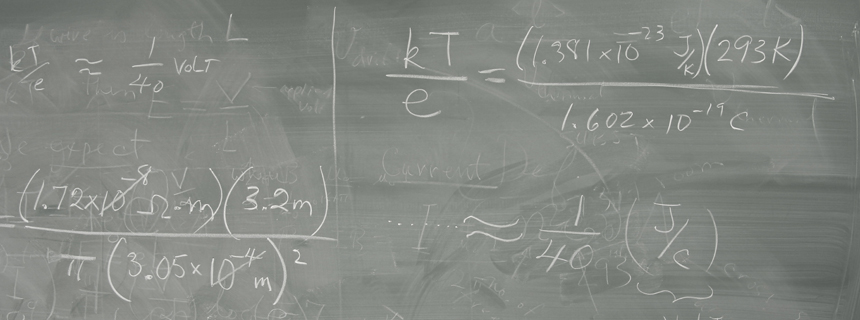
Faculty LISTSERV
Are you on our faculty LISTSERV? Do you want to be removed from the faculty LISTSERV?
The primary method for communicating with faculty here at UNM-Los Alamos is through the faculty LISTSERV, UNMLA_FACULTY-L. All announcements that affect our faculty will be sent electronically to faculty on this list. Samples of information that might be shared are: campus closures due to poor weather, how to find your pay stub online, holiday announcements, and important meeting announcements. Follow the simple directions below to add yourself to the list. Are you no longer on the faculty at UNM-LA? Please follow the simple directions at the bottom of the page to remove yourself from the list.
How to subscribe to the list
- Individuals can subscribe to the list by e-mailing a message to: listserv@list.unm.edu
- Leave the Subject field blank.
- In the body of message type (with no other text):
subscribe UNMLA_FACULTY-L Firstname Lastname (ie, subscribe UNMLA_FACULTY-L John Doe)
Note: The address that gets added to the LISTSERV is the one from which you sent the above message. If you want to add more than one address for yourself, send this message from each address that you want included on the LISTSERV. Once the subscribe request is approved, a notification will be emailed to the address from which you sent the request.
How to unsubscribe from the list
- Subscribers can remove themselves from the list by sending a message to: listserv@list.unm.edu
- Leave the Subject field blank.
- In the body of message type (with no other text):
unsubscribe UNMLA_FACULTY-L
Note: The address that gets removed is the one from which you sent this request. Don’t forget to send this request from each address that you want to remove from the LISTSERV.
